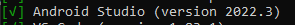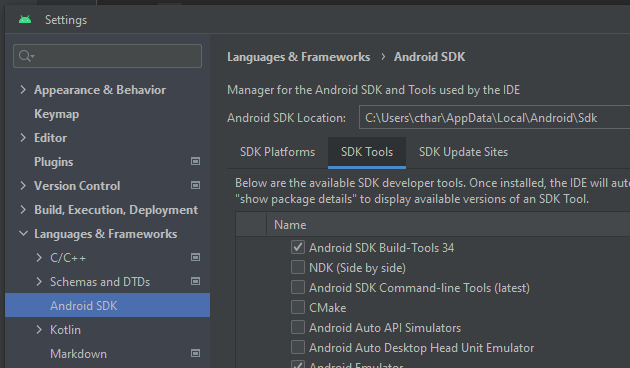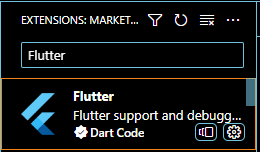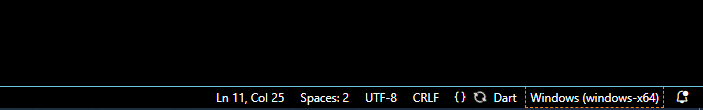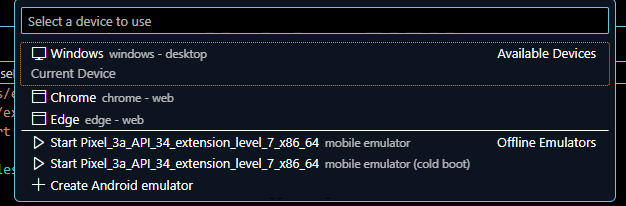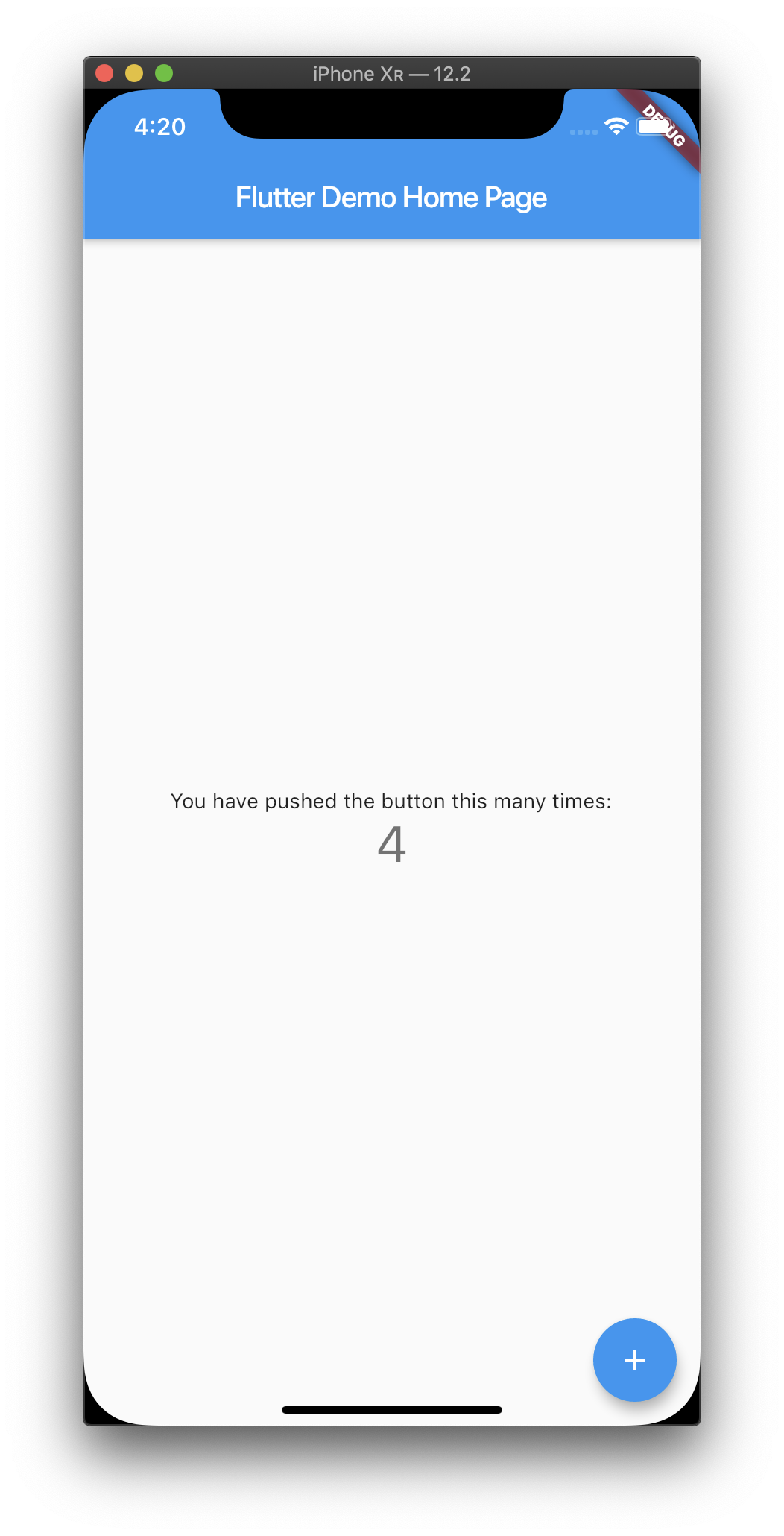Flutter Get Started
Here is some Flutter installation steps, as I feel that some part still missing in the official flutter documentation.
Flutter Installation Steps
Get the Flutter SDK
this steps is simple, download, placed somewhere. link here
Update your path link here
Run
flutterto make sure if path is recognized in cmdDownload and install Android Studio Giraffe
After installation, create a new project and ‘Run’. It will auto download and install neccessary components. An android emulator will be launch in the end.
Run
flutter doctorto check if Android Studio is there.If Flutter cannot locate it, run
flutter config --android-studio-dir=<directory>to set the directory that Android Studio is installed to.Install command-line tool
The easiest way is to follow instruction here:
- Open Android Studio
- Tools Menu, SDK Manager
- choose SDK Tools from inner panels
- Tick Android SDK Command-line Tools and click ‘apply’
Run
flutter doctor --android-licensesand it should worksRun
flutter doctorto see if any component missingOpen up your VS Code editor and install Flutter extension
you may have to restart VS Code after installation
Run
flutter create {your_app_name}to create your first project and opened itYou shall see a Windows (windows-x64) tab at bottom right, click it
A dialog will be prompt, you should see emulators, run it
After the emulator is ready, pressed ‘F5’ and your app shall build on the emulator. Whoorays!